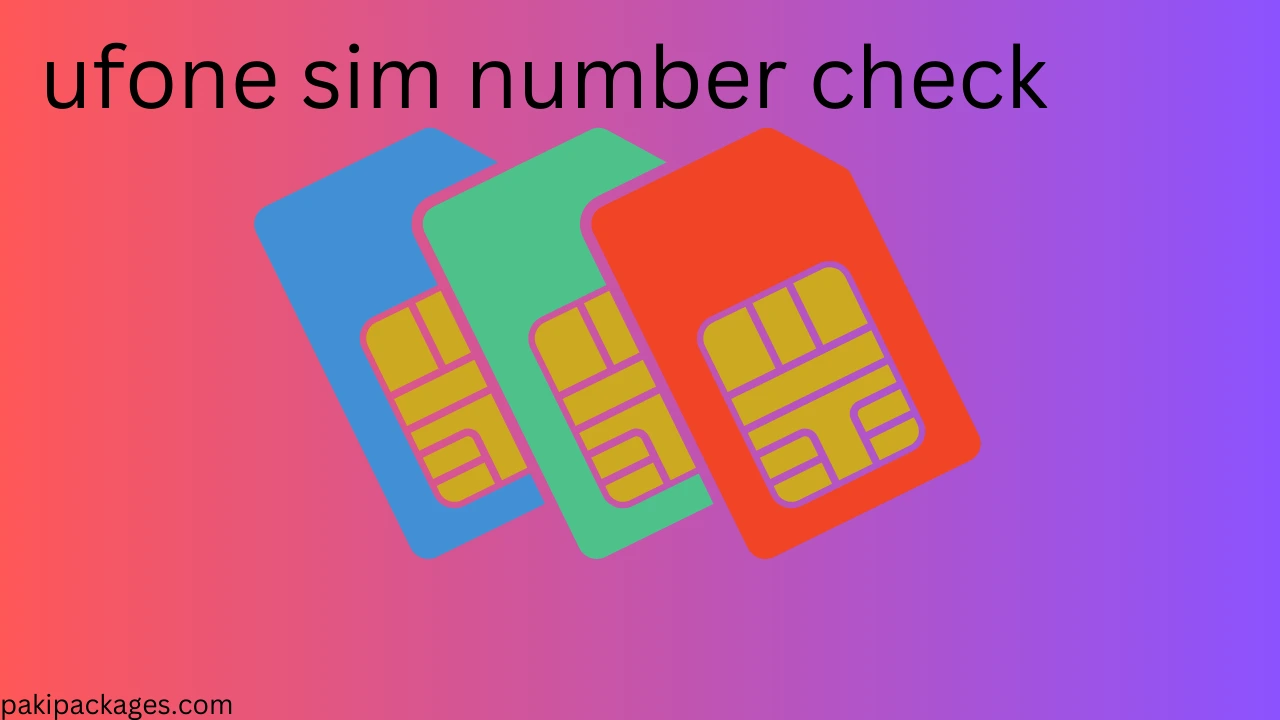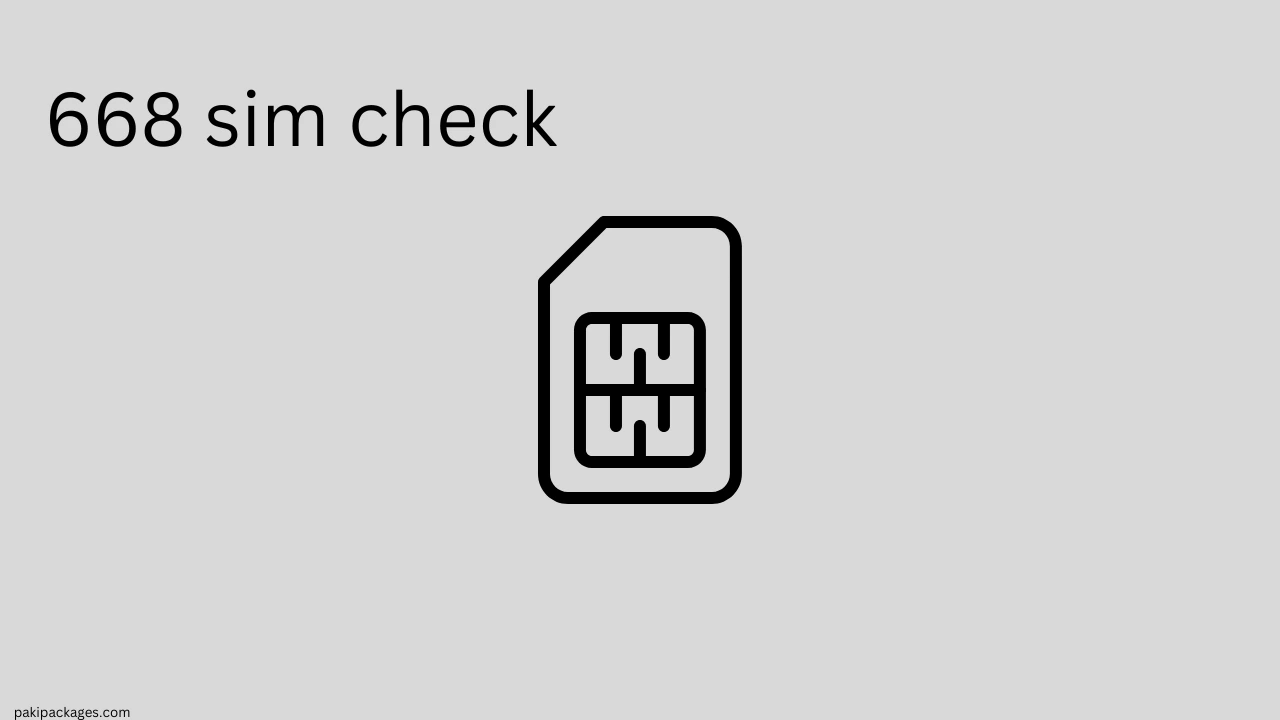Id Card Sim Check Code: Methods to Verify SIMs Linked to Your ID
- 0
Managing and verifying the SIM cards registered against your Computerized National Identity Card (CNIC) is an essential step for security and compliance with telecommunication regulations. In many countries, including Pakistan, the government has implemented strict measures to prevent unauthorized SIM usage, fraud, and criminal activities. Using the id card sim check code helps individuals ensure that no unauthorized SIMs are registered under their CNIC, reducing the risk of identity theft and illegal activities.
You May Like: ufone sim number check
Why is SIM Registration Important?

Each citizen is allowed to register a limited number of SIM cards under their CNIC. Keeping track of these registered SIMs is crucial for the following reasons:
- Prevents unauthorized use: Criminals often use unregistered or illegally obtained SIM cards for fraudulent activities. By monitoring your SIM registrations, you can avoid potential misuse.
- Ensures compliance with regulations: Regulatory authorities require users to verify their identity before using SIM services. Failure to comply may result in SIM deactivation.
- Enhances personal security: If someone else registers a SIM in your name without your knowledge, they could misuse it, leading to legal complications.
By using the id card sim check code, you can quickly find out how many SIMs are registered under your CNIC and take necessary actions if needed.
Methods to Check SIMs Registered Against Your CNIC
There are two primary methods to verify the number of SIM cards linked to your CNIC. These include online verification and SMS-based verification. Both methods are quick and convenient.
1. Checking SIMs Online
One of the easiest ways to check the number of SIMs registered against your ID card is through an online verification system. Follow these steps:
- Visit the official SIM information system website.
- Enter your 13-digit CNIC number (without dashes).
- Complete the security verification (CAPTCHA).
- Click ‘Submit’ to view the details of all active SIMs under your CNIC.
The system will provide a list of all registered SIMs along with the respective network operators. This helps users track their SIM usage and identify any unauthorized registrations.
2. Checking SIMs via SMS
If you prefer a simpler method, you can check your SIM status via SMS. Here’s how:
- Open your phone’s messaging app.
- Type your 13-digit CNIC number (without dashes).
- Send this message to 668.
- Wait for a response. You will receive an SMS showing the total number of active SIMs associated with your CNIC and their network providers.
Note: Each SMS sent to 668 may incur a small service charge.
Understanding the SIM Registration Limit
In most countries, including Pakistan, there are strict regulations on the number of SIMs an individual can register under one CNIC.
- Pakistan Telecommunication Authority (PTA) allows an individual to register up to five SIM cards under one CNIC.
- If you already have five SIMs registered and need a new one, you must first deactivate an existing SIM.
By regularly using the id card sim check code, you can ensure that you are within the legal limit and avoid unnecessary issues.
What to Do If You Find Unauthorized SIMs Under Your CNIC?
If you discover SIMs registered to your CNIC that you did not authorize, it’s important to take immediate action. Unauthorized SIMs can be misused for illegal activities, and you may be held responsible if they are linked to criminal cases.
Steps to Report Unauthorized SIMs
- Contact the Mobile Network Operator:
- Visit the nearest customer service center of the network provider.
- Carry your original CNIC for verification.
- Request the deactivation of any unauthorized SIMs registered under your CNIC.
- Lodge a Complaint with the Regulatory Authority:
- If the mobile operator fails to resolve your issue, you can file a complaint with the country’s telecommunication regulatory authority.
- Provide details of unauthorized SIMs and request immediate action.
- Block Unused SIMs:
- If you no longer use certain SIMs, it’s better to deactivate them.
- This reduces the risk of SIM misuse and ensures that your CNIC is not linked to inactive numbers.
By taking these steps, you can prevent unauthorized access and safeguard your identity.
The Role of Biometric Verification in SIM Registration
In many countries, including Pakistan, Biometric Verification Systems (BVS) have been implemented to ensure that SIMs are issued only to genuine individuals. This process requires users to provide fingerprint verification before obtaining a new SIM card.
How Does Biometric SIM Verification Work?
- When purchasing a new SIM, you must provide your CNIC.
- The telecom operator scans your fingerprints using a biometric machine.
- The system cross-checks your biometric data with government records.
- Once verified, the SIM is activated and registered under your CNIC.
This method significantly reduces fraudulent activities, as it ensures that SIMs cannot be issued without proper identity verification.
How to Check SIM Ownership?
If you want to confirm whether a specific SIM card is registered under your CNIC, you can use the following method:
- Dial the USSD Code:
- Open the dial pad on your mobile phone.
- Dial 667# and press call.
- You will receive a message showing the name of the person to whom the SIM is registered.
- Check Ownership via SMS:
- Send a blank SMS to 667.
- You will receive a response with the registered name of the SIM card owner.
This method is useful if you suspect that someone else is using a SIM registered under your name.
Preventing SIM Cloning and Identity Theft
SIM cloning is a serious issue that can lead to identity theft and fraud. Criminals may duplicate a SIM card and use it to access your calls, messages, and personal data.
How to Protect Yourself from SIM Cloning?
- Never share your CNIC details publicly. Fraudsters can misuse your identity to register unauthorized SIMs.
- Report lost or stolen SIMs immediately. If your phone is lost or stolen, contact your mobile operator to block the SIM.
- Enable two-factor authentication (2FA). Use 2FA for online accounts to prevent unauthorized access.
- Regularly check SIM registrations using the id card sim check code. This helps detect any unauthorized SIM activity.
By following these steps, you can safeguard your identity and prevent unauthorized SIM usage.
How to Use the Id Card Sim Check Code for SIM Verification?
Using the id card sim check code is simple and quick. You can check the number of SIMs registered to your CNIC via SMS or an online portal.
To check via SMS, send your 13-digit CNIC number to 668. You will receive a message with the details of registered SIMs. Online verification provides a more detailed breakdown of network operators linked to your ID.
Why Regularly Checking Your SIMs with Id Card Sim Check Code is Important?
Keeping track of SIMs registered under your CNIC prevents fraud and unauthorized usage. If someone illegally registers a SIM with your ID, you could face legal trouble.
Regular verification ensures you comply with telecom regulations and helps you block any unauthorized SIMs. Checking your SIM records frequently enhances security and prevents identity theft.
Steps to Deactivate Unauthorized SIMs Using Id Card Sim Check Code
If you find an unknown SIM registered under your CNIC, you must act immediately. Visit the nearest customer service center of the mobile operator with your original CNIC.
Request SIM deactivation and provide biometric verification. If the issue is unresolved, file a complaint with the telecom authority to ensure the fraudulent SIM is blocked permanently.
Frequently Asked Questions (FAQs)
1. How many SIM cards can I register on my CNIC?
You can register up to five SIM cards on your CNIC. If you need more, you must deactivate an existing one.
2. Can I check my SIM status online?
Yes, you can check the SIMs registered under your CNIC through an online portal or via SMS.
3. What should I do if an unauthorized SIM is linked to my CNIC?
Immediately visit the mobile operator’s service center and request deactivation. If the issue is not resolved, file a complaint with the telecom regulatory authority.
4. How can I check the ownership of a specific SIM card?
You can check SIM ownership by dialing 667# or sending a blank SMS to 667.
5. Does checking SIM details via SMS cost money?
Yes, sending an SMS to 668 or 667 may incur a small service charge.
Conclusion
Keeping track of the SIMs registered under your CNIC is essential for security and legal compliance. By using the id card sim check code, you can quickly verify the number of SIMs linked to your ID and take action if you find unauthorized ones.
Always ensure that you follow the correct procedures to deactivate unwanted SIMs, use biometric verification when registering new SIMs, and protect your CNIC details from misuse. Regular monitoring helps prevent fraud, identity theft, and illegal activities associated with unauthorized SIM usage.
Stay informed and proactive to secure your mobile identity!
People May Like: jazz sim number check code