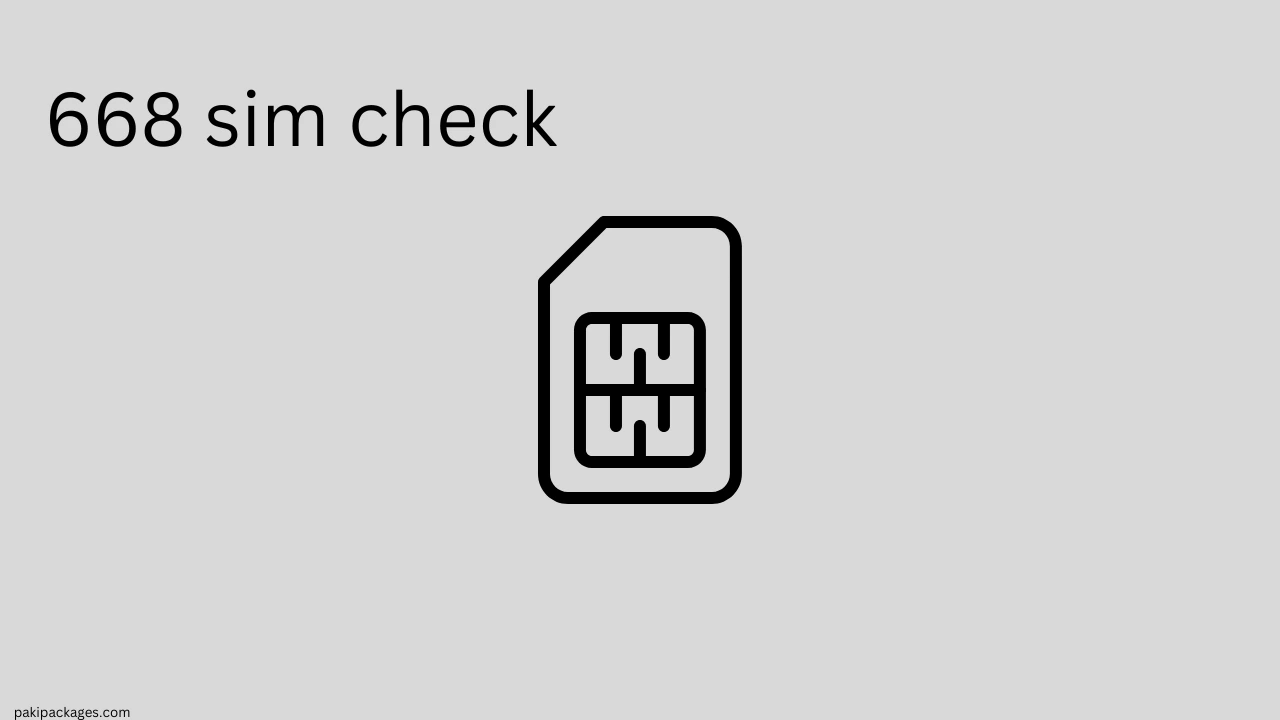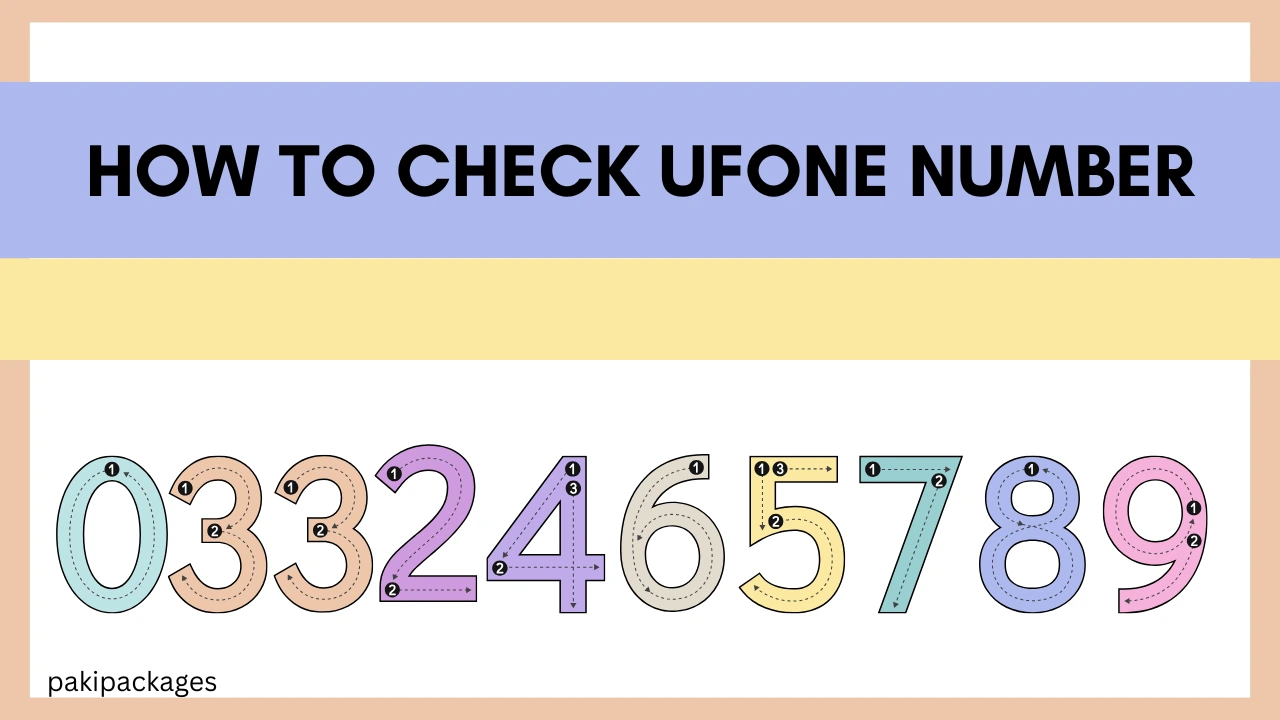
How to Check Ufone Number: Using the My Ufone App
- 0
cForgetting your Ufone number can be frustrating, especially when you need it for important tasks like mobile recharges, registrations, or sharing with someone. If you have recently bought a new SIM or have multiple numbers, it’s easy to forget them. Fortunately, Ufone provides multiple ways to check your number quickly and easily. If you are wondering how to check Ufone number, there are several simple methods, including USSD codes, SMS services, and the My Ufone App, that allow you to retrieve your number instantly.
You May Like: 668 sim check
How to Check Ufone Number Using USSD Codes
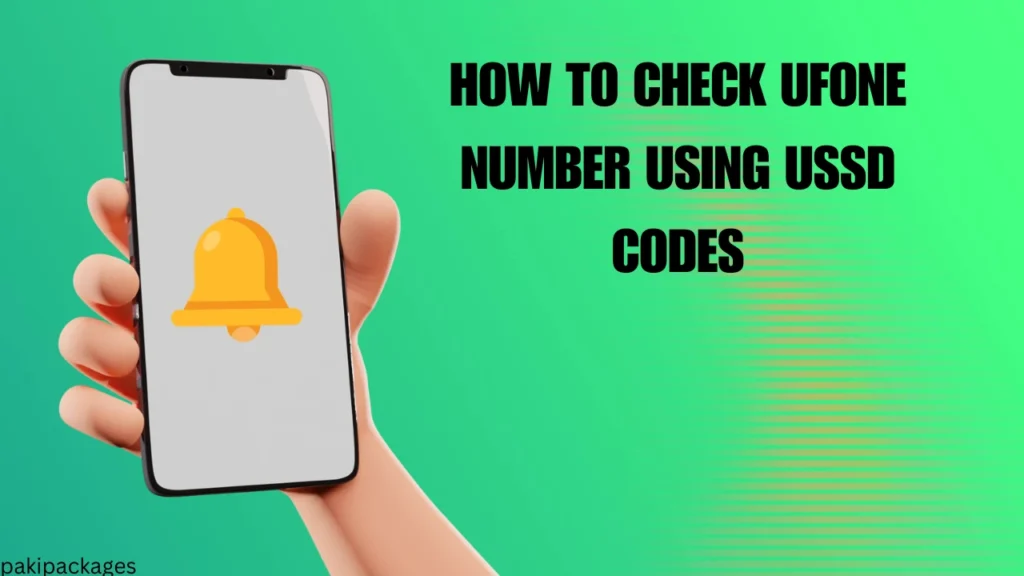
The fastest and most reliable way to check your Ufone number is through USSD codes. These short codes do not require an internet connection and work even when you have no balance in your account.
Method 1: Dial 7803#
- Open the dialer app on your phone.
- Dial *780*3# and press the call button.
- Your Ufone number will appear on your mobile screen instantly.
*Method 2: Dial 1#
- Open your phone’s dialer.
- Dial *1# and press the call button.
- Your Ufone number will be displayed on the screen.
Both methods are completely free of cost and can be used on prepaid and postpaid Ufone SIMs.
How to Check Ufone Number via SMS
If the USSD code method doesn’t work for some reason, you can check your Ufone number through SMS services.
Steps to Check Ufone Number via SMS
- Open the Messaging App on your phone.
- Type MNP in a new message.
- Send this message to 667.
- You will receive an SMS containing:
- Your Ufone number.
- SIM owner’s registered name.
- CNIC (National ID) details.
Note: The SMS method may charge a small fee, so ensure you have sufficient balance before sending the message.
How to Check Ufone Number Through Customer Support
If the USSD code and SMS methods don’t work, the best alternative is to call Ufone Customer Support.
Steps to Contact Ufone Customer Support
- Dial 333 from your Ufone SIM.
- Listen to the automated menu and follow the instructions to speak with a customer service representative.
- Ask the representative to provide your Ufone number.
- You may need to provide verification details, such as:
- Your CNIC (ID Card) Number.
- SIM Activation Date (if available).
Once verified, Ufone’s customer support team will provide you with your Ufone number instantly.
How to Check Ufone Number via the My Ufone App
If you have internet access, the My Ufone App is a great way to check your Ufone number and manage your account.
Steps to Use the My Ufone App
- Download and install the My Ufone App from the Google Play Store or Apple App Store.
- Open the app and sign in using your Ufone SIM credentials.
- If you are already logged in, your Ufone number will be displayed on the dashboard.
The My Ufone App offers additional services, such as:
- Checking remaining balance.
- Subscribing to Ufone bundles.
- Viewing call and SMS history.
Checking Ufone Number by Calling a Friend
Another simple and quick method to check your Ufone number is by calling or sending an SMS to a friend or family member.
Steps to Check Ufone Number by Calling a Friend
- Open your phone’s dialer.
- Call or send an SMS to a friend’s phone.
- Ask them to check the number that appears on their screen.
This method works only if you have balance, but it is an instant way to retrieve your Ufone number.
Visiting a Ufone Service Center to Check Your Number
If all other methods fail, you can visit a Ufone Service Center to get your Ufone number.
Steps to Retrieve Your Ufone Number from a Ufone Service Center
- Find the nearest Ufone Service Center or franchise.
- Bring your CNIC and Ufone SIM card.
- Ask the customer support staff to help you retrieve your Ufone number.
- They will verify your identity and provide your Ufone number.
This method ensures official and secure assistance from Ufone representatives.
How to Ensure Your Ufone SIM is Registered Correctly
It is essential to ensure that your Ufone SIM is registered under your name to avoid any security risks.
Steps to Verify Your Ufone SIM Registration
- Send MNP via SMS to 667.
- You will receive an SMS reply containing:
- Your Ufone number.
- The registered SIM owner’s name.
- CNIC details.
If the details do not match your personal information, visit a Ufone Service Center or call Ufone Helpline (333) to update your SIM registration.
How to Check Ufone Number Using WhatsApp
If your Ufone SIM is inserted into a phone with WhatsApp installed, you can check your number directly from the app.
- Open WhatsApp on your phone.
- Tap the three dots in the top-right corner.
- Select Settings and tap on your profile.
- Your Ufone number will be displayed under your profile name.
This method works only if your Ufone SIM is already registered with WhatsApp.
How to Check Ufone Number Through SIM Packaging
If you have kept the original SIM packaging that came with your Ufone SIM card, you can find your number printed on it.
- Look for the SIM cardholder or the Ufone starter pack.
- Your Ufone number is usually printed on the back of the packaging.
If you frequently forget your number, it’s a good idea to note it down and keep it in a safe place.
How to Check Ufone Number from Phone Settings
Some smartphones display the inserted SIM number in the settings menu. You can check if your Ufone number is available in your phone settings.
- Open Settings on your mobile phone.
- Go to SIM Card & Mobile Networks.
- Select your Ufone SIM slot.
- If available, your Ufone number will be displayed.
This method works on some Android phones, but iPhones usually don’t show SIM numbers this way.
How to Check Ufone Number via Third-Party Apps
Some third-party apps can help you find your Ufone number if you have used them before.
- Open Google Contacts or Truecaller.
- Check if your Ufone number is stored in the app.
- If you have registered an account, your Ufone number may be saved there.
This method is useful if you have previously saved or used your number with a third-party app.
How to Check Ufone Number by Sending a Balance Request
If you have a balance in your SIM, you can request a balance transfer to another number to find out your own number.
- Dial 828RecipientNumber*Amount# and press call.
- If the transaction is successful, the recipient will see your Ufone number in the confirmation message.
Frequently Asked Questions (FAQs)
1. Can I check my Ufone number without balance?
Yes! You can use the USSD code method (dial 7803# or *1#) without any balance.
2. What should I do if none of the methods work?
If none of the methods work, visit the nearest Ufone Service Center with your CNIC and SIM card for assistance.
3. Is there any charge for checking my Ufone number?
- USSD codes are free.
- SMS method (sending MNP to 667) may charge a small fee.
4. Can I check my Ufone number online?
Yes, you can check your Ufone number online using the My Ufone App.
5. How can I check the owner of my Ufone SIM?
Send MNP to 667 to receive details about the SIM owner.
Conclusion
Forgetting your Ufone number is a common issue, but retrieving it is simple with the right methods. Whether you choose to use USSD codes, SMS, the My Ufone App, or customer support, Ufone provides multiple ways on how to check Ufone number easily.
To avoid future inconveniences, ensure that your Ufone SIM is registered in your name and save your Ufone number in your phone contacts for easy access.
By following this step-by-step guide on how to check Ufone number, you can quickly retrieve your Ufone number anytime you need it.
People Also Like: ufone sim number check