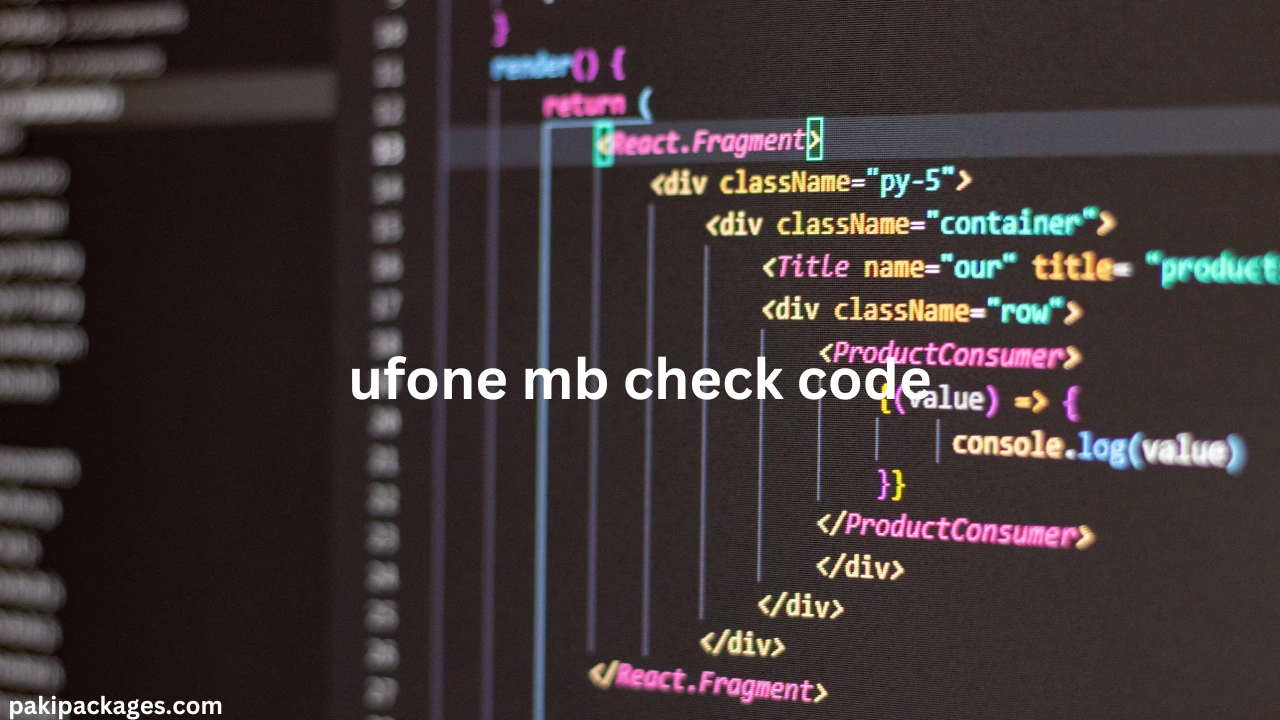Telenor Number Check Code Without Balance – Free Methods
- 0
Forgetting your mobile number can be frustrating, especially when you need it for registration, filling out forms, or sharing it with someone. If you are a Telenor user in Pakistan and have forgotten your number, you don’t need to worry. Telenor provides multiple methods to check your number easily, even if you don’t have any balance in your account. In this guide, we will explain all the ways you can use the Telenor number check code and other methods to retrieve your number quickly.
You May Like: ufone mb check code
Why You Need to Know Your Telenor Number
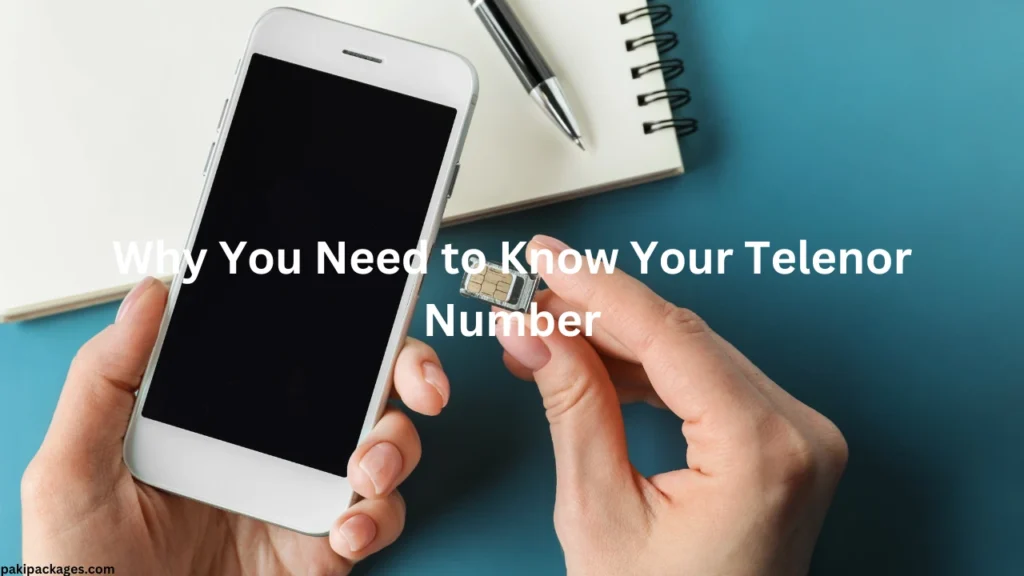
There are many reasons why knowing your mobile number is important:
- Personal Use: Sharing your number with friends, family, and colleagues.
- Verification Purposes: Using it for online banking, social media accounts, and other registrations.
- SIM Activation: Sometimes, you need to enter your number for activating services or checking SIM details.
- Emergency Situations: In case of an emergency, you may need to provide your contact number.
With multiple SIMs in use, it is common to forget a mobile number, but with Telenor, you can retrieve it instantly.
Method 1: Checking Your Telenor Number Using the USSD Code
One of the easiest ways to check your Telenor number is by using a USSD code. Follow these steps:
- Open your phone’s dialer.
- Dial
*8888#and press the call button. - Your Telenor number will be displayed on your screen instantly.
This method is quick and does not require any balance. It is ideal for users who don’t have access to their mobile settings or messaging services.
Method 2: Checking Your Telenor Number via SMS
Another way to check your Telenor number is through SMS. Here’s how you can do it:
- Open your messaging app.
- Compose a new message and leave the text field blank.
- Send this empty message to
7421. - Shortly, you will receive a message with your Telenor number.
Note: This method may have charges, so ensure you have enough balance before using it.
Method 3: Using the My Telenor App to Find Your Number
The My Telenor App is a powerful tool that allows you to check your number along with other account details. Here’s how you can use it:
- Download and install the My Telenor App from the Google Play Store or Apple App Store.
- Open the app and tap on “Start”.
- The app will automatically detect and display your Telenor number on the home screen.
Besides showing your number, the app allows you to check balance, subscribe to packages, and manage your Telenor account.
Method 4: Calling a Friend to Check Your Number
If you have balance on your SIM, you can use this simple trick:
- Call a friend or family member.
- Ask them to note down your number when it appears on their screen.
- Save it in your phone for future reference.
This method is useful when other options are unavailable, and you need a quick solution.
Method 5: Checking the SIM Jacket or Purchase Receipt
If you have recently bought a new Telenor SIM, your number might be printed on the SIM jacket or purchase receipt. Check the packaging or receipt for a label with your mobile number.
Method 6: Contacting Telenor Customer Support
If you are unable to retrieve your number using the above methods, you can call Telenor customer service:
- Dial
345from your Telenor SIM. - Follow the instructions to speak with a customer representative.
- Provide your SIM ownership details for verification.
- The representative will provide you with your Telenor number.
Alternative Ways to Remember Your Telenor Number
To avoid forgetting your number in the future, consider these tips:
- Save Your Number: Store it in your phone’s contacts under a recognizable name.
- Write It Down: Note it on paper or in a digital notepad.
- Memorize It: Repeat it a few times or associate it with something familiar.
Common Issues and Troubleshooting
USSD Code Not Working
- Ensure you are dialing
*8888#from a Telenor SIM. - Restart your phone and try again.
- If it still doesn’t work, try another method.
SMS to 7421 Not Sending or No Reply
- Check your balance to ensure you have enough credit.
- Confirm you have network coverage.
- Restart your device and resend the message.
My Telenor App Not Displaying the Number
- Ensure your mobile data is turned on.
- Update the app to the latest version.
- Restart the app and log in again.
Telenor Number Check Code Without Balance – How to Find Your Number for Free?
If you don’t have balance on your Telenor SIM, you can still check your number. The *Telenor number check code (8888#) works without requiring any balance.
Simply dial ** *8888# ** from your Telenor SIM, and your number will appear on the screen. This method is completely free and works on all Telenor prepaid and postpaid SIMs.
Telenor Number Check Code for New SIM Users
If you have recently purchased a new Telenor SIM, you might not remember your number. New users can check their number by dialing ** *8888# ** or using the My Telenor App.
For a new SIM, you can also find your number printed on the SIM card packaging. If you have lost the packaging, the USSD code or SMS method will help you retrieve your number.
Telenor Number Check Code Not Working? Try These Fixes
If the Telenor number check code is not working, try restarting your phone. Sometimes, network issues can prevent the USSD code from functioning properly.
Ensure that you are using a Telenor SIM and that your SIM is active. If the issue persists, try checking your number through SMS by sending a blank message to 7421.
Telenor Number Check Code for Postpaid SIMs
Postpaid users can also use the *Telenor number check code (8888#) to find their number. This method is valid for both prepaid and postpaid customers.
Additionally, postpaid users can log in to the My Telenor App to view their number, bill details, and other account information. The app provides complete account management options.
Telenor Number Check Code for Other Networks – Does It Work?
The *Telenor number check code (8888#) only works for Telenor SIMs. If you are using another network like Jazz, Zong, or Ufone, this code will not function.
Each network has its own number check code. If you have multiple SIMs, check with your operator for the correct number check method based on your network provider.
Frequently Asked Questions (FAQs)
1. Is there any charge for dialing *8888# to check my Telenor number?
No, checking your Telenor number with *8888# is completely free.
2. Can I check my Telenor number without a balance?
Yes, the *8888# method works without any balance.
3. What should I do if none of the methods work?
You can contact Telenor customer support by dialing 345 for assistance.
4. Can I check my Telenor number online?
Yes, you can check your number via the My Telenor App, which provides all account details.
5. How can I check my Telenor SIM number if it is inactive?
For inactive SIMs, the best option is to contact Telenor customer service or visit the nearest Telenor franchise.
Conclusion
Finding your Telenor number is simple and can be done in multiple ways. The Telenor number check code *8888# is the quickest and free method, but you can also use SMS, the My Telenor App, customer support, or check your SIM packaging. Keeping your number saved can save time and hassle in the future. If you ever forget your number, just follow these easy steps to retrieve it instantly.
People Also Like: ufone advance balance code