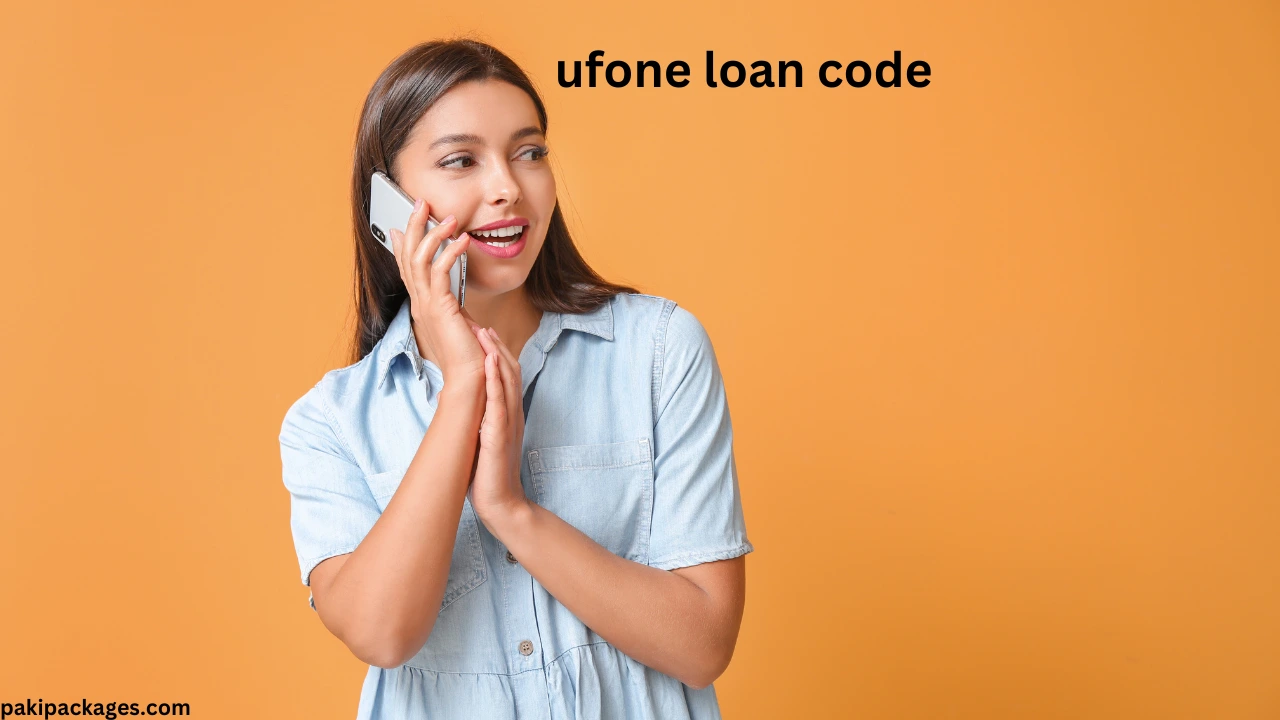Ufone Number Check Code: How to Find Your Ufone SIM Number
- 0
Forgetting your own Ufone number can be inconvenient, especially when you need it for recharging, sharing with contacts, or filling out forms. Fortunately, Ufone offers several simple methods for a quick Ufone number check to retrieve your number. This guide will walk you through various techniques to check your Ufone number, ensuring you’re never left in the dark.
You May Like: oppo a38 price in pakistan
Why You Might Need to Check Your Ufone Number

There are several scenarios where knowing your Ufone number is essential:
- New SIM Card: You’ve recently acquired a new SIM and haven’t memorized the number yet.
- Multiple SIMs: Managing multiple SIM cards can make it challenging to remember each number.
- Inactive Use: A period of inactivity might lead to forgetting your number.
- Lost Documentation: Misplacing the SIM packaging or documentation containing the number.
Knowing how to retrieve your Ufone number quickly can save time and prevent unnecessary frustration.
Methods to Check Your Ufone Number
Ufone provides several user-friendly methods to retrieve your number. Let’s explore these options in detail.
1. Using USSD Codes
USSD (Unstructured Supplementary Service Data) codes are one of the quickest ways to check your Ufone number. These codes are simple to use and don’t require an internet connection.
- Method 1:
- Open your phone’s dialer.
- Dial
*780*3#. - Press the call button.
- Your Ufone number will be displayed on the screen.
- Method 2:
- Open your phone’s dialer.
- Dial
*1#. - Press the call button.
- Your Ufone number will appear on the screen.
These USSD codes offer a quick and free way to check your Ufone number. They work on all types of mobile phones and do not require any balance.
2. Via SMS
If you prefer using SMS, Ufone has an option for that as well. This method provides not only your Ufone number but also details about the SIM owner.
- Open your messaging app.
- Compose a new message with the text
MNP. - Send it to
667. - You will receive a reply containing your Ufone number, the SIM owner’s name, and the CNIC associated with the SIM.
Note: This method may incur standard SMS charges depending on your plan.
3. Using the My Ufone App
For smartphone users, the My Ufone app offers a convenient way to manage your account and check your number.
- Download and install the “My Ufone” app from your device’s app store.
- Open the app and log in or register if you’re a new user.
- Once logged in, your Ufone number will be displayed on the main dashboard along with other account details.
The app not only helps you find your number but also allows you to monitor your balance, recharge your account, and activate various packages.
4. Contacting Ufone Customer Support
If the above methods don’t work or you need further assistance, you can contact Ufone customer support.
- Dial
333from your Ufone SIM to reach customer support. - Follow the IVR instructions to connect with a representative.
- After verifying your identity, the representative will provide your Ufone number.
This method is especially helpful if you encounter issues with your SIM card or need additional information.
5. Checking Ufone Number on SIM Card Packaging
When you purchase a new Ufone SIM card, the number is usually printed on the packaging. If you haven’t discarded the packaging, you can quickly find your number there.
However, if you’ve lost the packaging, it’s best to use the other methods mentioned above.
6. Using Another Phone to Check Your Ufone Number
Another simple way to check your Ufone number is by making a call or sending a text message to a friend or family member using your Ufone SIM.
- Insert your Ufone SIM into your phone.
- Call or text a friend or family member.
- Ask them to share the number that appears on their screen.
This method is quick and effective, especially if you have another person nearby to assist.
Common Issues When Performing a Ufone Number Check
Sometimes, you might face issues when trying to check your Ufone number. The USSD codes might not work due to network problems or SIM card issues. Restarting your phone or reinserting the SIM can often fix these minor glitches.
If the problem persists, ensure your SIM is properly activated. Inactive or blocked SIMs can prevent USSD codes from functioning. Contacting Ufone customer support can help resolve such issues quickly.
How to Check Ufone Number Without Balance
You can easily perform a Ufone number check without any balance. Dialing 7803# or *1# is completely free, and it works even if you have zero credit on your SIM. This is particularly helpful when you urgently need your number but can’t recharge immediately.
Another method is to call or message a nearby contact if you have signal but no balance. Your number will appear on their screen, allowing you to note it down.
Benefits of Knowing Your Ufone Number
Knowing your Ufone number is essential for smooth communication. It helps when you need to recharge your account, share your contact details, or register for online services. Without knowing your number, these tasks become complicated.
Additionally, knowing your number helps in case of SIM loss. It allows you to block the number quickly and avoid unauthorized use. This ensures your privacy and security are maintained.
Ufone Number Check for Multiple SIM Users
If you use multiple SIM cards, it can be tricky to remember each number. A quick Ufone number check using 7803# or *1# makes managing multiple numbers easier. It’s a hassle-free way to avoid confusion.
Labeling your SIM cards can also be helpful. Write down the number on the SIM card packaging or save it in your phone under clear names like “Ufone SIM 1” and “Ufone SIM 2.”
How to Save Your Ufone Number After Checking
Once you’ve successfully performed a Ufone number check, it’s wise to save the number immediately. Add it to your phone’s contacts under a recognizable name like “My Ufone Number” for quick access in the future.
You can also save the number in multiple places, such as writing it down in a notebook or saving it in cloud-based notes. This way, even if you lose your phone, you can still retrieve your Ufone number easily.
Frequently Asked Questions (FAQs) About Ufone Number Check
Q1: Is there any charge for checking my Ufone number using USSD codes?
No, checking your Ufone number using USSD codes like *780*3# or *1# is completely free.
Q2: Can I check my Ufone number if I have no balance?
Yes, you can use USSD codes to check your Ufone number even if you have no balance.
Q3: What should I do if none of the methods work to check my Ufone number?
If none of the methods work, you should contact Ufone customer support by dialing 333 from your Ufone SIM for assistance.
Q4: Can I check my Ufone number online?
Yes, by using the My Ufone app, you can check your Ufone number online.
Q5: What is the quickest way to check my Ufone number?
The quickest way is to dial *780*3# or *1# from your Ufone SIM, and your number will appear on the screen instantly.
Additional Tips for Managing Your Ufone Number
- Save Your Number: Once retrieved, save your Ufone number in your phone’s contacts under a recognizable name like “My Ufone Number” for easy access.
- Label Your SIM: If you use multiple SIM cards, consider labeling them to avoid confusion.
- Regularly Update Records: Keep a written or digital record of your SIM numbers, especially if you manage several.
- Check Your Number Regularly: Make it a habit to check and confirm your number periodically, especially if you frequently switch SIM cards.
Conclusion
Retrieving your Ufone number is straightforward, thanks to the multiple Ufone number check methods provided by Ufone. Whether you prefer using Ufone number check USSD codes, SMS, the My Ufone app, or contacting customer support, you can quickly access your number when needed. By following these Ufone number check steps, you’ll ensure you’re always connected and informed. Never let the inconvenience of forgetting your Ufone number slow you down again.
People Also Read: zong to zong call pkg monthly code