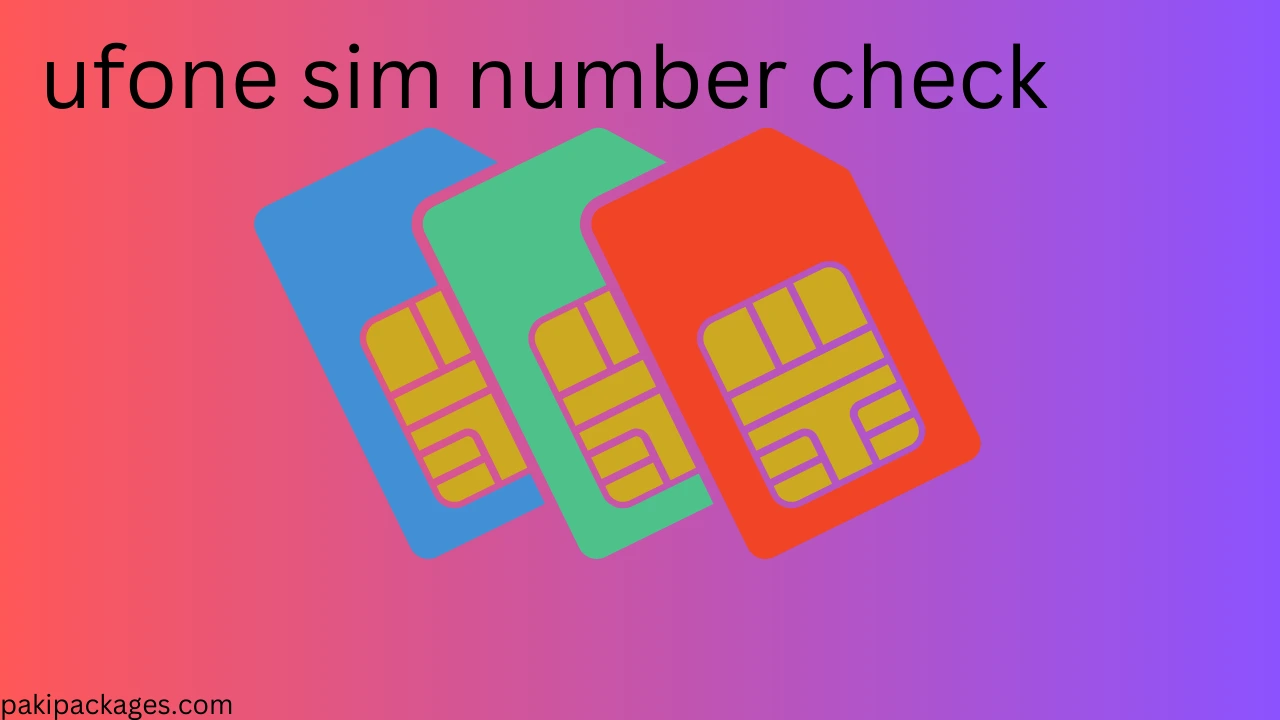
Ufone Sim Number Check: Quick Steps to Display Your Number
- 0
Forgetting your Ufone SIM number can be frustrating, especially when you need to share it with someone or fill out official forms. Whether you are a new Ufone user or have multiple SIM cards, performing a Ufone SIM number check is simple and can be done in multiple ways. In this article, we will cover all the possible methods to check your Ufone SIM number quickly and easily.
You May Like: *117*1# jazz package detail
Why You Might Need to Perform a Ufone SIM Number Check?
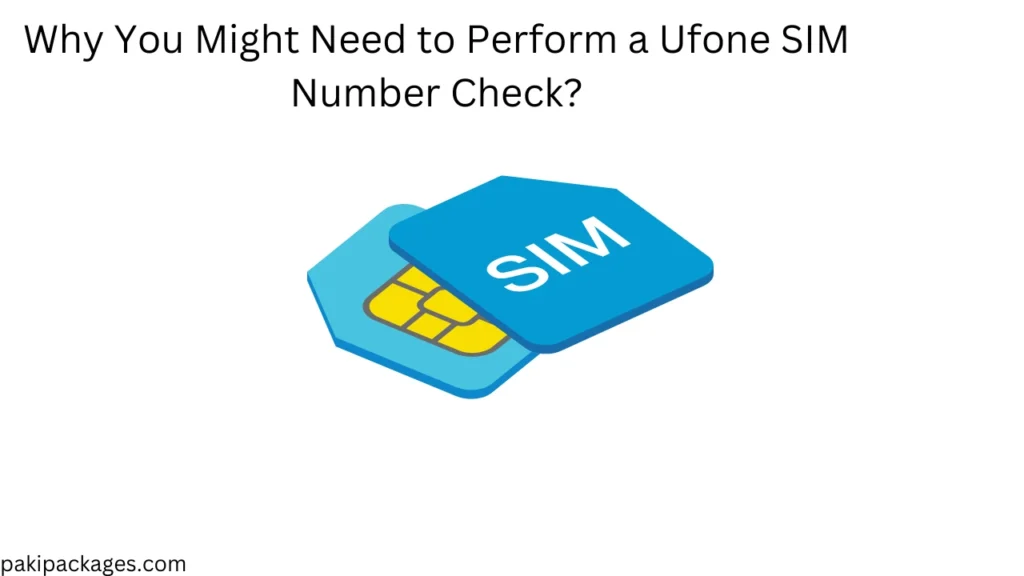
There are several reasons why you may need to check your Ufone number:
- New SIM Card – If you recently bought a Ufone SIM, you might not remember the number.
- Multiple SIMs – People with multiple SIM cards may forget which number belongs to which SIM.
- Inactive Use – If you haven’t used your Ufone SIM in a long time, you may need to check the number before reusing it.
- SIM Registered on Someone Else’s Name – You might have received a Ufone SIM from someone else, and you need to verify its registration details.
Regardless of the reason, Ufone provides multiple methods to help you retrieve your number quickly.
How to Perform a Ufone SIM Number Check? – Working Methods
Ufone offers different ways to check your SIM number, including USSD codes, SMS services, customer service, and other alternative methods. Below are the most effective ways to find your Ufone SIM number.
1. Using USSD Codes (Dialing Short Codes)
The easiest and fastest way to check your Ufone number is by using a USSD code. Follow these steps:
- Method 1: Dial
*780*3#on your mobile phone and wait for a few seconds. Your Ufone number will appear on the screen. - Method 2: Dial
*1#, and your number will be displayed instantly.
These methods are free of cost, so you don’t need to worry about balance deductions.
2. Checking Ufone SIM Number via SMS Service
If the USSD code method does not work, you can check your Ufone number via SMS:
- Open the messaging app on your mobile.
- Type MNP in a new SMS.
- Send it to
667. - You will receive an SMS with your Ufone SIM number, SIM owner’s name, and other registration details.
Note: This method may have standard SMS charges, so ensure you have enough balance.
3. Contacting Ufone Customer Support
Another way to check your Ufone SIM number is by calling Ufone customer service:
- Dial 333 from your Ufone SIM.
- Follow the voice prompts to connect with a customer representative.
- Provide the required details for verification.
- The customer support agent will share your SIM number.
This method is useful if you want to check not just the SIM number but also the registration details.
4. Using Ufone’s Official Website or App
Ufone users can also check their SIM numbers via Ufone’s online services:
- Download and install the “My Ufone” app from Google Play Store or Apple App Store.
- Register your Ufone number if you have already set it up.
- Log in to the app to view your SIM number under account details.
Alternatively, you can visit Ufone’s official website and log into your account to check your registered number.
5. Checking the SIM Jacket for Your Number
If you still have the original Ufone SIM packaging, you can find the number printed on it. Ufone SIMs usually come in a plastic jacket, where the phone number and PUK code are mentioned. If you haven’t thrown it away, this is an easy way to retrieve your number.
6. Calling or Texting a Friend
One of the most straightforward ways to check your Ufone SIM number is:
- Call or SMS a friend or family member.
- Ask them to note down the number that appears on their phone.
- If you don’t have enough balance, you can use Ufone’s Call Me Back service by dialing
*100*Friend’s Number#.
This is an effective way if other methods do not work.
Alternative Ways to Check Ufone Number Without a SIM Card
Sometimes, you might not have your Ufone SIM card inserted into your phone but still need to check the number. Here are a few ways to do that:
- Check Your Mobile Contacts: If you have previously saved your Ufone number on your phone, search your contacts.
- Bank or Digital Wallet: If your Ufone number is linked to an Easypaisa or JazzCash account, log in to the app and check the registered number.
- Social Media Accounts: Check WhatsApp, Facebook, or Instagram account settings if you registered your Ufone number with these platforms.
How to Check Ufone SIM Owner’s Name?
If you need to confirm the SIM owner’s name and registration details, follow these steps:
- Dial
*336#and follow the prompts to check your SIM details. - Send an SMS with
CNICto668. You will receive details about all SIMs registered on your CNIC. - Visit the nearest Ufone franchise or PTA website to verify the owner’s information.
Checking SIM ownership is crucial for security reasons and compliance with PTA regulations.
How to Check If Your Ufone SIM Is Active?
If you haven’t used your Ufone SIM for a long time and want to check if it’s still active, try these steps:
- Dial
*336#and check for active Ufone services. - Insert the SIM into your phone and check if you get network signals.
- Try making a call or sending an SMS. If it doesn’t go through, the SIM might be inactive.
- Call 333 to check the status of your SIM.
If your SIM has been inactive for over 90 days, it may have been deactivated. You can visit a Ufone franchise to reactivate it.
Ufone SIM Number Check Without a Mobile Phone
If your SIM is not inserted in a mobile phone, you can still check the number using alternative methods. Log in to your digital accounts (like WhatsApp, Facebook, or Easypaisa) that were registered with your Ufone number. These platforms often display the registered mobile number in account settings.
Comparison of Ufone SIM Number Check Methods
The table below provides a detailed comparison of different methods to check your Ufone SIM number. Each method has its own benefits, requirements, and possible charges.
| Method | Steps to Follow | Cost | Requirements | Best For |
|---|---|---|---|---|
USSD Code (*780*3# or *1#) | Dial the code and check on-screen message. | Free | Ufone SIM inserted in phone | Quick & easy number check |
SMS (MNP to 667) | Send SMS with “MNP” to 667 and receive a reply with SIM details. | Standard SMS charges | Some balance required | Checking number & ownership details |
| Ufone Helpline (333) | Call 333, follow instructions, and ask for SIM details. | May charge call fee | CNIC verification required | If other methods fail |
| My Ufone App | Log in to My Ufone app and check account details. | Free | Internet access, registered account | Checking SIM number online |
| SIM Jacket | Find the number printed on the original SIM packaging. | Free | SIM packaging required | New SIM users |
| Call or SMS a Friend | Call/SMS a known contact and ask for the number displayed. | Requires balance | Another mobile number needed | Quickest method if balance is available |
PTA SIM Information (CNIC to 668) | Send your CNIC to 668 to get details of all registered SIMs. | Standard SMS charges | CNIC required | Checking all SIMs under your CNIC |
| Ufone Franchise Visit | Visit a Ufone service center with CNIC for SIM verification. | Free | CNIC and biometric verification | Checking number & ownership in person |
This table helps you choose the best method to check your Ufone SIM number based on your situation and available resources.
Frequently Asked Questions (FAQs)
1. Can I check my Ufone number without balance?
Yes, you can use the USSD codes *780*3# or *1# without needing any balance.
2. How can I check my Ufone number online?
You can check your Ufone number by logging into the “My Ufone” app or visiting Ufone’s official website.
3. What is the Ufone number check code in 2024?
The latest Ufone number check codes are *780*3# and *1#.
4. Can I find out the owner of a Ufone number?
Yes, send CNIC to 668 or visit a Ufone franchise with your CNIC to verify SIM ownership.
5. How do I reactivate my Ufone SIM?
Visit a Ufone customer care center with your original CNIC and request SIM reactivation.
6. Can I check my Ufone number on WhatsApp?
If your Ufone number is registered on WhatsApp, open WhatsApp > Settings > Profile, and you will see your registered number.
7. What should I do if my Ufone SIM number is not showing?
Try restarting your phone, reinserting the SIM, or calling Ufone’s helpline at 333.
Conclusion
Checking your Ufone SIM number is simple and can be done using multiple methods, including USSD codes, SMS, customer support, and online services. If you ever forget your number, performing a Ufone SIM number check through these methods will help you retrieve it quickly and effortlessly.
By following these steps, you can avoid any inconvenience and ensure you always have access to your Ufone SIM number when needed. Always keep a record of your number in your phone contacts or somewhere safe to prevent future issues.
If you found this guide helpful, share it with others so they can also learn how to check their Ufone SIM number easily!
You May Like: oppo a38 price in pakistan

