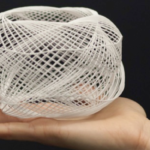Product Reviews of the MUNBYN Printers
- 0
If you’re interested in learning more about the different MUNBYN printers, you’ve come to the right place. This article will cover the MUNBYN ITPP941, MUNBYN Basic, and MUNBYN Standard printers.
MUNBYN printers
Whether you’re trying to print labels for shipping or need labels for your home or business, a MUNBYN printer can help you achieve your goal. The printer accepts labels of different widths and lengths and has a built-in label feeder. It can also handle rolled labels. This printer has helped users create labels for shipping, shelf labels, and even event name tags.
The MUNBYN printer can identify labels automatically and can work with labels that are up to 4.3 inches wide and 6 inches by 4 inches. It automatically adjusts its speed to the size of the label. However, this printer does not come with a label holder, so you’ll have to purchase a separate one. The MUNBYN printer also only prints at a relatively slow speed, so if you need to print labels quickly, this printer may not be the best option.
MUNBYN Basic
The MUNBYN Basic printer has a simple design that makes it easy to use and install. This printer has an easy-to-follow user manual that features links to videos that walk you through installation and printing issues. The videos are quick, easy to follow, and very helpful. If you are still unsure, contact Munbyn customer support for assistance.
This thermal printer has a simple feed-through design, with a slot at the back that feeds the labels. They then exit the front slot when they are done. The MUNBYN desktop label printer supports labels ranging from 1.7 inches to 4.1 inches wide. However, you should know that the printer does not come with a label holder, so you will have to use a holder to hold the labels.
MUNBYN Standard
When you’re looking for a label printer, you may wonder whether the MUNBYN Standard is the best option for your needs. The standard model is a simple feed-through printer with a single slot on the back for putting labels in. The feed mechanism is easy to use and has a row of sharp, fine blades for cutting labels.
You’ll need to hold down a light-up button to activate the machine, which detects label size and characteristics. When the printer is ready to print a label, you need to hold down the light-up button until a beep indicates that it’s ready to print.
One of the best features of the Munbyn printer is that it’s easy to use, even for a first-time user. There are no complex instructions to follow, and you can install the printer driver with a simple click. Another good thing about the Munbyn printer is that it doesn’t require a label design program. Most online marketplaces have a label-creating feature that allows you to quickly print shipping labels.
MUNBYN Pro
A few pros and cons exist before buying a MUNBYN thermal printer. First, it’s essential to know how the printer works. The MUNBYN thermal printer requires a driver that’s available for Windows and macOS. The printer is easy to use and supports labels that range from 1.7 to 4.1 inches in width. The label size is adjustable, and the printer doesn’t come with a label holder, but you can leave the stack of labels on the back of the printer.
The MUNBYN printer is easy to use and has a user-friendly design for first-time buyers. The printer’s automatic label identification feature allows it to identify different labels and adjust itself to fit each label. One drawback to the printer is the lack of a label design program. This can be a problem if you’re a small business owner.