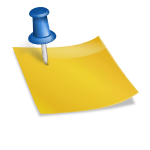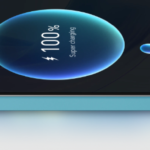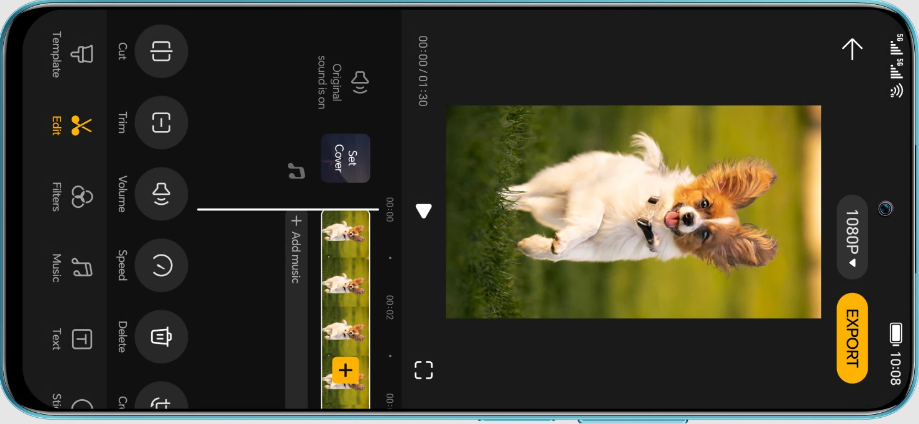
Tips For Taking Better Mobile Camera Photos
- 0
Capturing the perfect moment with your smartphone camera can often feel daunting. But fear not, photography enthusiasts! We’ve got you covered with our top-notch tips and tricks to elevate your mobile camera photos from ordinary to extraordinary. Whether you’re an amateur or a seasoned pro, this blog post will unleash the potential of your device’s camera, helping you snap breathtaking shots that will leave everyone in awe. Get ready to take your skills to new heights as we unveil the secrets behind taking better mobile camera photos!
Ways to Take Better Mobile Camera Photos
With advancements in smartphone technology, taking better mobile camera photos has become a skill that can be mastered by anyone with an eye for detail and creativity. One key aspect to consider is lighting; camera features play a pivotal role in determining the quality of your photographs. Understanding how different types of lighting affect your subject and adjusting accordingly can make a significant difference.
Whether utilizing natural light during golden hour or experimenting with artificial lighting techniques, such as backlighting or diffusers, mastering the art of harnessing light will elevate your mobile photography game. Here are some tips to take better pictures with a mobile phone:
Find the Right Lighting
Good lighting is essential for any photography, and mobile camera photos are no exception. Avoid harsh overhead light or direct sunlight, which can create unflattering shadows. Instead, opt for softer, diffused lighting by shooting during the golden hour just after sunrise or before sunset) or in shaded areas.
Use Gridlines to Compose Your Shot
Most mobile cameras, such as Honor 90 lite, have gridlines to help you align your subject and create a balanced composition. The rule of thirds is a popular technique where you place points of interest along these gridlines to create more visually appealing images.
Keep Your Lens Clean
A dirty lens can significantly affect the quality of your photos. Before capturing your shot, take a moment to wipe off any smudges or fingerprints.
Experiment with Different Perspectives
Feel free to get creative with angles and perspectives when taking mobile camera photos! Try shooting from low angles, getting close-ups, or even taking shots from unusual vantage points to add visual interest.
Adjust Exposure and Focus
Many mobile cameras allow you to adjust the exposure manually and focus settings by tapping different screen areas. This feature gives you more control over how light or dark certain parts of your image appear and ensures that your subject is in sharp focus.
Edit Your Photos
After capturing your shot, take advantage of editing apps available on most smartphones to enhance colors, apply filters, crop unwanted elements, or make other adjustments to bring out the best in your image.
You need to know practice makes perfect. Don’t be discouraged if, at first, your mobile camera photos don’t turn out exactly as expected.
Conclusion
We hope we guided you well on how to take good pictures with a mobile phone camera, honor 90 lite 5g camera features can provide you with your desired images and videos. To take a good shot from the phone, carefully read the post mentioned earlier. And you need to know that photography quality depends on your phone camera.